Create a persistent database service on Grid'5000
Tagged with Grid5000 - Tutorial - Ceph - KVM
Introduction
Usually on Grid’5000, in order to deploy our own system we use Kadeploy. The lifetime of the system is very short, the duration of the OAR job. To keep system modifications, you need to update the deployed Kadeploy environment before the end of OAR job. This is sufficient in most simple cases, but for systems hosting a lot of datas usable through multiple experiments, it’s not practical.
In this tutorial we will create a persistent system hosting a database, hosted on a node as a virtual machine with KVM, without deployment (only 20 secondes needed to start the service). This virtual machine will be stored on the Ceph distributed object store available at Rennes and Nantes.
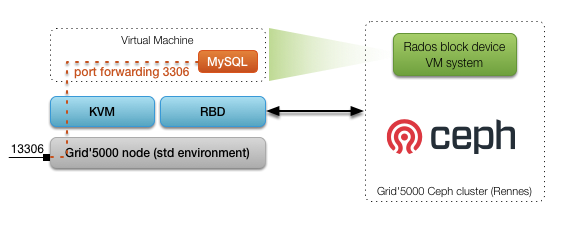
Manage your Ceph object store
Generate your Ceph Key and create an RBD pool
On Grid’5000 Ceph UI (Rennes,Nantes), click on Generate Ceph key (if no key appears) and create a Ceph pool name username_rbd.
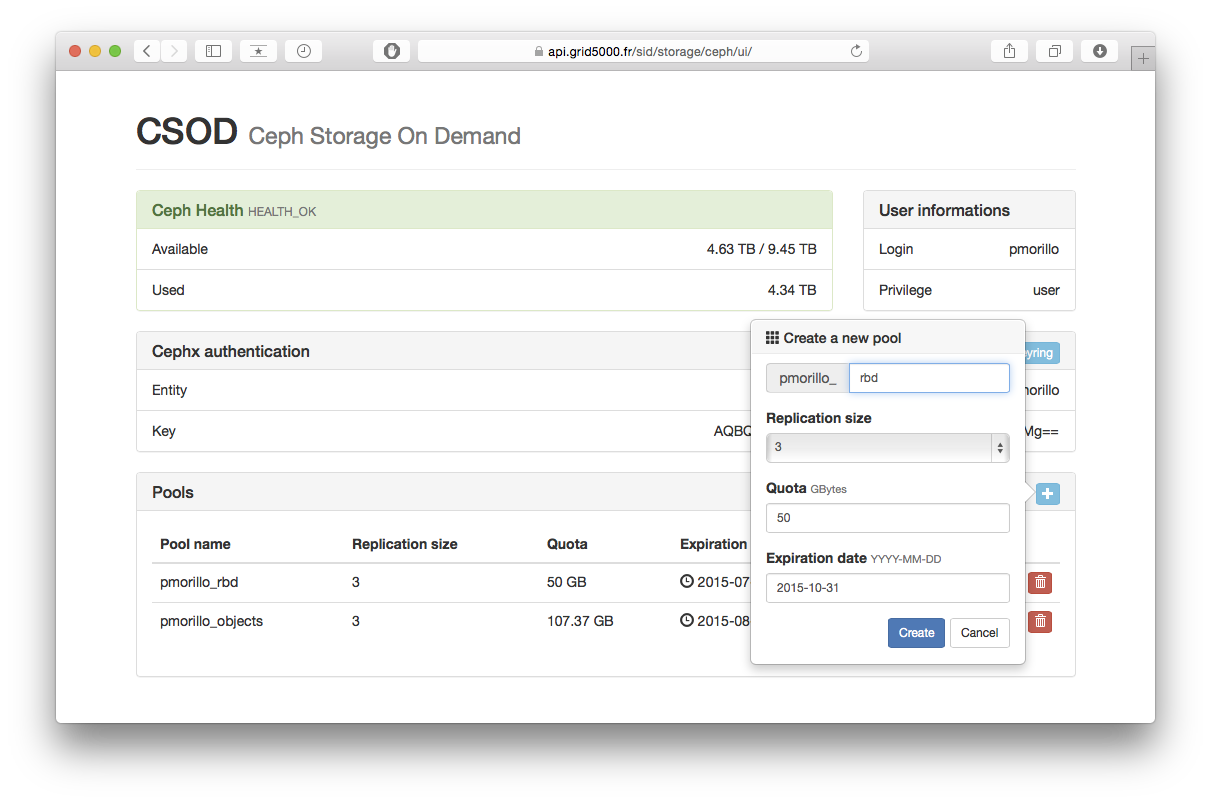
Note : A replication size of 3 is required for a safe storage.
Create the virtual machine stored on a Rados Block Device
Configure Ceph client and authentication
- From host
frontend.rennes.grid5000.fr:
G5K ❯ /home/pmorillo » mkdir ~/.ceph
G5K ❯ /home/pmorillo » cat > ~/.ceph/config <<EOF
[global]
mon host = ceph0,ceph1,ceph2
keyring = /home/user_login/.ceph/ceph.client.user_login.keyring
EOF
G5K ❯ /home/pmorillo » curl -k https://api.grid5000.fr/sid/storage/ceph/auths/$USER.keyring > ~/.ceph/ceph.client.$USER.keyringNotes : Replace user_login by your username.
Create a Rados Block Device based on Debian 7 (Wheezy)
- Submit an interactive OAR job :
G5K ❯ /home/pmorillo » oarsub -I -l walltime=2
[ADMISSION RULE] Modify resource description with type constraints
Generate a job key...
OAR_JOB_ID=736746
Interactive mode : waiting...
Starting...
Connect to OAR job 736746 via the node paranoia-7.rennes.grid5000.fr
G5K(736746) ❯ /home/pmorillo »- From the node :
G5K(736746) ❯ /home/pmorillo » export CEPH_CONF=~/.ceph/config
G5K(736746) ❯ /home/pmorillo » qemu-img convert -f qcow2 -O raw /grid5000/virt-images/wheezy-x64-base-1.4.qcow2 rbd:pmorillo_rbd/debian7-mysql:id=pmorillo
G5K(736746) ❯ /home/pmorillo » rbd --pool pmorillo_rbd --id pmorillo ls
debian7-mysqlStart the virtual machine
G5K(736746) ❯ /home/pmorillo » screen kvm -m 1024 -drive format=raw,file=rbd:pmorillo_rbd/debian7-mysql:id=pmorillo -nographic -device e1000,netdev=user.0 -netdev user,id=user.0,hostfwd=tcp::2222-:22From host frontend.rennes.grid5000.fr :
G5K ❯ /home/pmorillo » ssh -p 2222 root@paranoia-7
...
root@(none):~#Configure Virtual Machine and MySQL
Set hostname
Here apt-get update command will fail because the system cannot resolve host proxy. SLIRP
does not send by default DNS search field. Add FQDN in /etc/hostname file will quickly solve the problem.
Log in as root/grid5000, and :
root@(none):~# echo "vm-mysql.rennes.grid5000.fr" > /etc/hostname
root@(none):~# sh /etc/init.d/hostname.shInstall and configure MySQL
root@vm-mysql:~# apt-get update && apt-get install mysql-server
root@vm-mysql:~# mysql -u root
mysql> create database grid5000_test;
mysql> grant all privileges on grid5000_test.* to 'grid5000'@'%' identified by 'grid5000';
Query OK, 0 rows affected (0.00 sec)
mysql> exitEdit /etc/mysql/my.cnf, comment line bind-address = 127.0.0.1 and restart MySQL service :
root@vm-mysql:~# service mysql restart
Stopping MySQL database server: mysqld.
Starting MySQL database server: mysqld ..
Checking for tables which need an upgrade, are corrupt or were
not closed cleanly..
root@vm-mysql:~# shutdown -h nowRestart VM with MySQL port forwarding
- from the node :
G5K(736746) ❯ /home/pmorillo » screen kvm -m 1024 -drive format=raw,file=rbd:pmorillo_rbd/debian7-mysql:id=pmorillo -nographic -device e1000,netdev=user.0 -netdev user,id=user.0,hostfwd=tcp::13306-:3306Test
From host frontend.rennes.grid5000.fr :
G5K ❯ /home/pmorillo » mysql -u grid5000 -h paranoia-7 --port 13306 -p frennes.rennes.grid5000.fr 1 ↵
Enter password:
Welcome to the MySQL monitor. Commands end with ; or \g.
Your MySQL connection id is 37
Server version: 5.5.44-0+deb7u1 (Debian)
Copyright (c) 2000, 2014, Oracle and/or its affiliates. All rights reserved.
Oracle is a registered trademark of Oracle Corporation and/or its
affiliates. Other names may be trademarks of their respective
owners.
Type 'help;' or '\h' for help. Type '\c' to clear the current input statement.
mysql> show databases;
+--------------------+
| Database |
+--------------------+
| information_schema |
| grid5000_test |
+--------------------+
2 rows in set (0.00 sec)
mysql>Conclusion
Now you can use a persistent database during multiple experiments. Network performances are not optimal in this KVM configuration, but it’s very simple to use, without privileges.